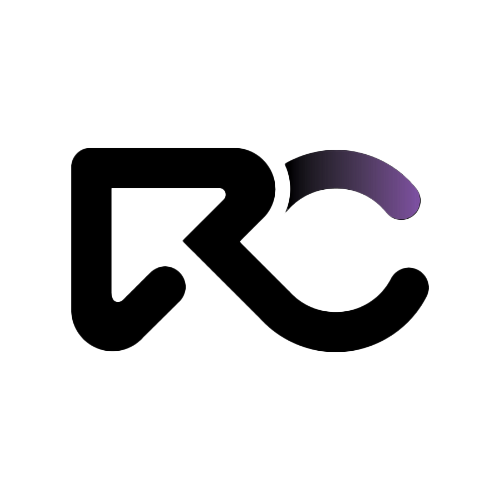Deadlock Operating System: Types, Examples & Easy Prevention Guide
Stuck processes? Learn what deadlock operating system means, how it happens, types, real-life examples, and how to prevent it — explained in a fun, student-friendly way!
Deadlock Operating System: Types, Examples & Easy Prevention Guide
Imagine this: four friends are sitting in a circle, each holding one shoe, and desperately needing the one their neighbor has. But nobody wants to give up their shoe. They're all stuck. Sounds like mess?
Welcome to Deadlock :- OS style.
In the world of operating systems, deadlock is when processes get stuck forever, waiting for resources that never come. It’s like a group project where everyone waits for someone else to start!
Understanding the Concept of Deadlock
Real-Life Example of Deadlock
Ever seen two cars facing each other on a narrow bridge, both refusing to back up? That’s a real-world deadlock. Now imagine that happening inside your computer — with processes instead of cars.
Deadlock vs Starvation: Know the Frenemies
- Deadlock = Nobody moves. Everyone’s frozen.
- Starvation = One unlucky process never gets the mic, while others keep hogging it.
In short, deadlock is a traffic jam. Starvation is being stuck in the slowest lane forever.
Conditions for Deadlock to Occur (Coffman’s Four Horsemen)
To trigger a deadlock, you need these four villains working together:
- Mutual Exclusion – “Mine! Only one at a time.”
- Hold and Wait – “I’ll hold this till I get more.”
- No Preemption – “You can’t snatch it away.”
- Circular Wait – “We’re stuck in a loop of wants.”
Break any one of them, and poof, no deadlock!
Types of Deadlock
Deadlocks come in different flavors (none of them delicious):
- Resource Deadlock: Two or more processes compete for the same non-shareable resources.
- Communication Deadlock: Waiting for each other's messages like texting “you first” forever.
- Thread Deadlock: Threads locking up like a couple in a cold war—no one gives in.
Deadlock Detection and Recovery
How to Detect Deadlocks?
Think of it like detective work. You check which process is holding what and who’s waiting for whom. If you find a cycle, BOOM — deadlock.
Resource Allocation Graph (RAG)
A fancy map showing how resources and processes are tied. A circle in the graph = a deadlock party you didn’t want an invite to.
Recovery Techniques
- Kill the process (savage but effective)
- Roll back to a safe state (time travel, but painful)
- Preempt resources (aka snatching politely)
Deadlock Prevention Techniques
Want to avoid this mess? Stop it before it begins!
- Break Conditions: Just don’t let the four villains gather.
- Resource Hierarchy: Set a pecking order. Ask nicely.
- Disable Circular Wait: Say no to “you wait, I wait, we all wait.”
Deadlock Avoidance Techniques
Banker’s Algorithm
Imagine a banker lending resources only if they’re sure everyone can pay back without drama. If things look risky, they don’t lend. Simple.
Safe & Unsafe States
- Safe = All is well. Proceed.
- Unsafe = You might end up in a deadlock horror movie.
Deadlock Handling in Modern Operating Systems
How Windows, Linux & Mac Handle Deadlocks
- Windows: Detects and often just kills the process (brutal honesty).
- Linux: Leaves it to you — DIY style.
- Mac: Doesn’t talk about it, like that one quiet kid in class.
Role of Multithreading
More threads = more chances to mess up. Proper lock handling is your best friend here.
Practical Examples and Case Studies
Code Example (C/C++)
cpp
CopyEdit
mutex1.lock();
mutex2.lock();
// do something
mutex2.unlock();
mutex1.unlock();
But if Thread A locks mutex1 and Thread B locks mutex2, and they both wait for each other? Deadlock galore!
Real-World Cases
- Databases: Competing transactions locking rows.
- Printers: Two jobs, one printer, endless wait.
Summary and Key Takeaways
Quick Recap
- Deadlock = processes frozen in fear (and code).
- Caused by 4 evil conditions.
- Prevent it with smart resource management.
- Use Banker’s algorithm like a financial genius.
Final Thoughts
Deadlock might sound scary, but once you understand the mechanics, it’s just another bug to squash — with a little style.
❓FAQs About Deadlock in OS
Q1: What’s the simplest way to avoid deadlock?
A: Don’t be greedy! Lock only what you need, and release ASAP.
Q2: Can a deadlock resolve itself?
A: Nope. It’s like two people waiting for each other to apologize. Forever.
Q3: How do OS detect deadlocks?
A: Using graphs, detection algorithms, and sometimes sheer brute force (i.e., killing tasks).